Opening and saving files¶
Note
These instructions do not cover saving project information and other printouts as Word documents.
Individual products can have downloadable files attached to them.
Select a product or products. In the button row, click Files.
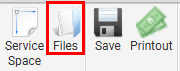
The available files will be listed in the working area.
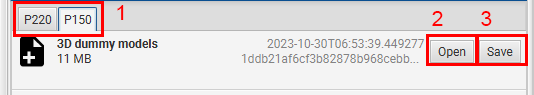
If you have several products selected, the files will be listed under separate tabs (pos. 1). Switch between tabs by pressing them.
To open the file, press Open (pos. 2).
To save the file on your computer, press Save (pos. 3).